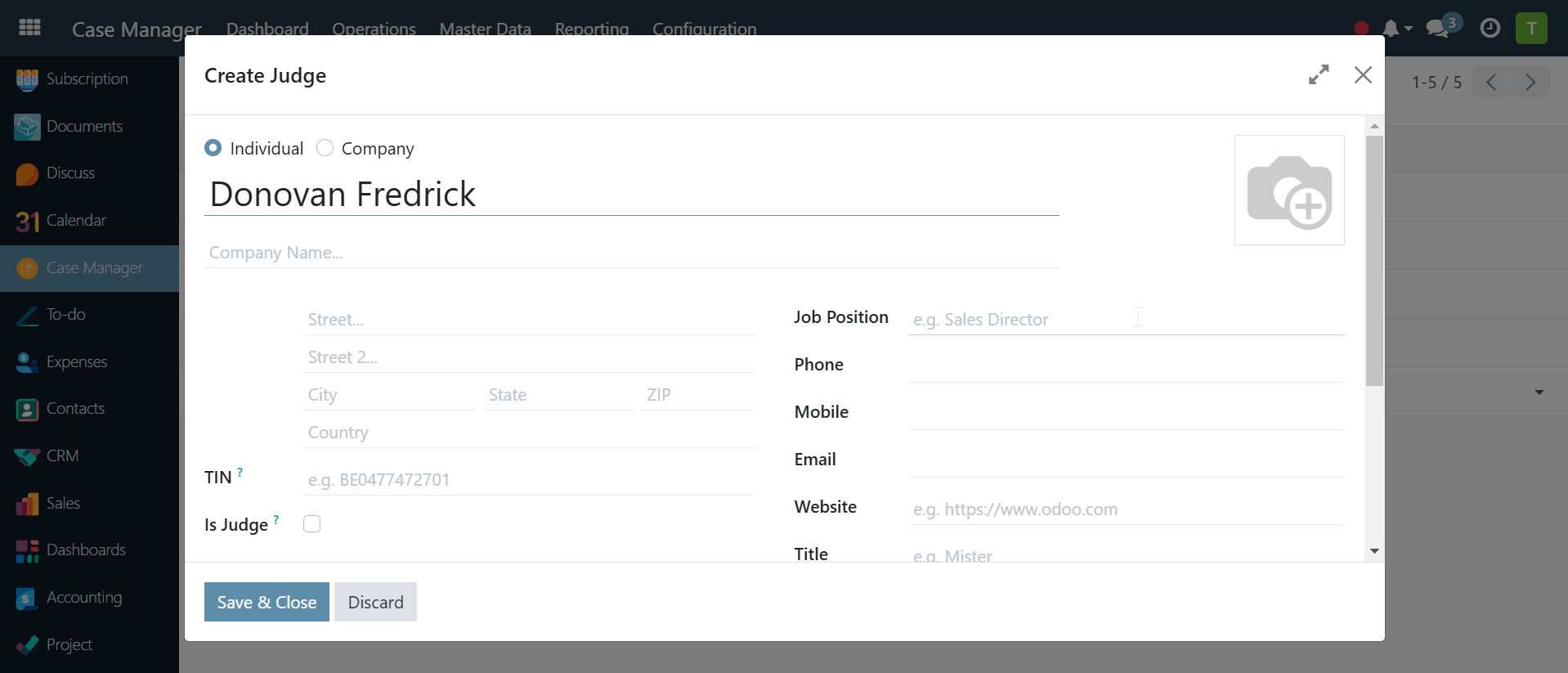Ametnes Legal ERP - Case Management Configuration#
The Case Manager can be configured to set the Judges, Lawyers, Courts and Case Categories.
Adding/Editing a Court#
Navigate to the Court Management Dashboard. From the Case Manager dashboard, click on the Configuration menu and select Court.
Add a New Court#
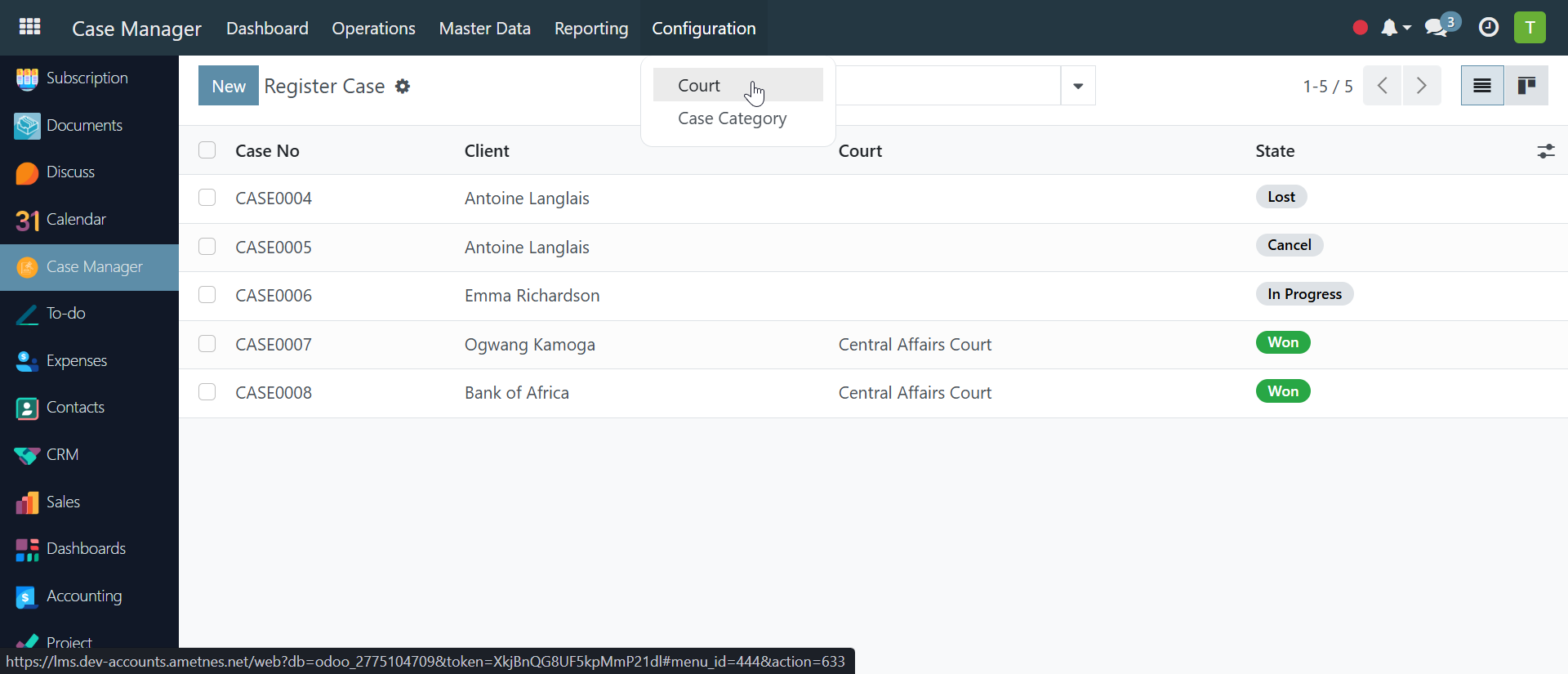
- Click on the
Newbutton. - Enter the court name in the “Name” field
- Specify any additional metadata required, such as the judge attached.
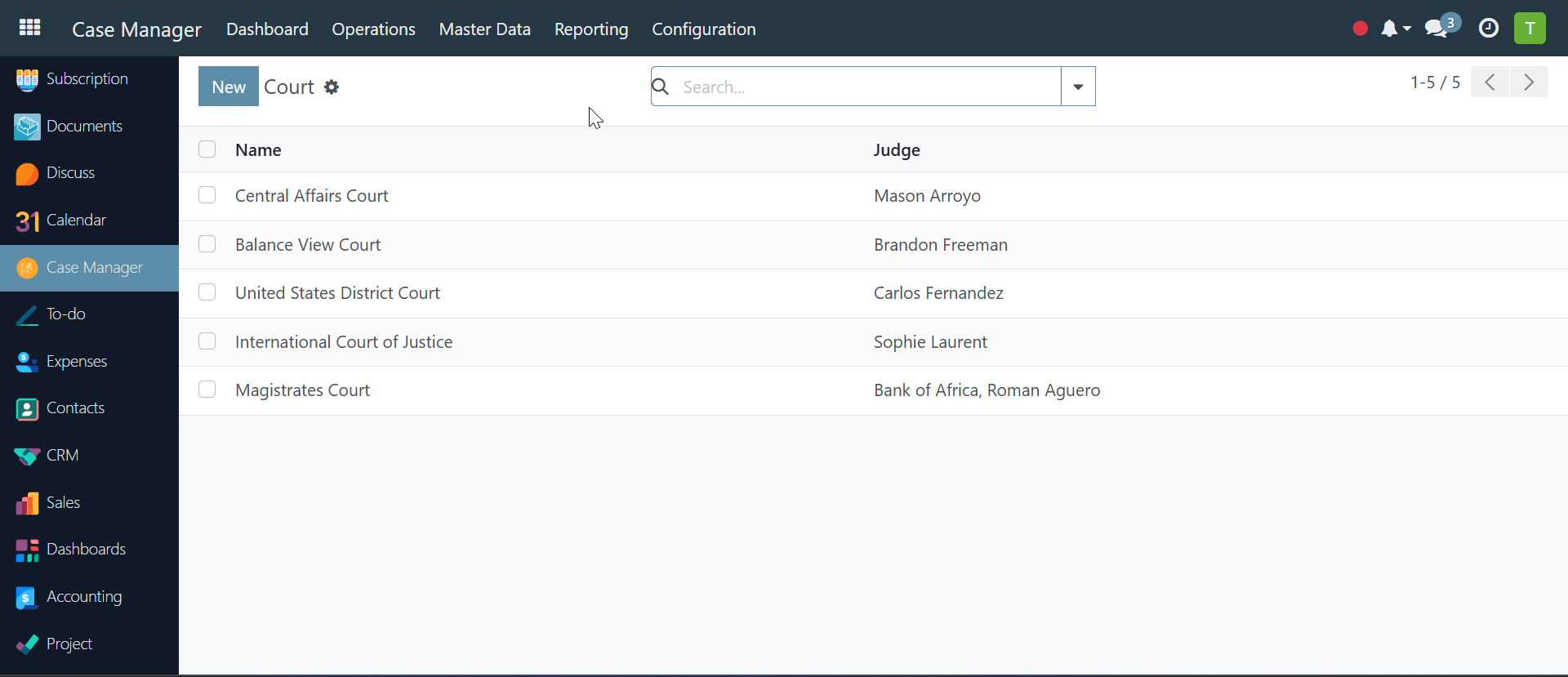
To edit an existing court:#
- Locate the desired court from the list displayed on the
Courtpage. - Click on the court's name to make the necessary changes, then click the
Savebutton to apply the updates.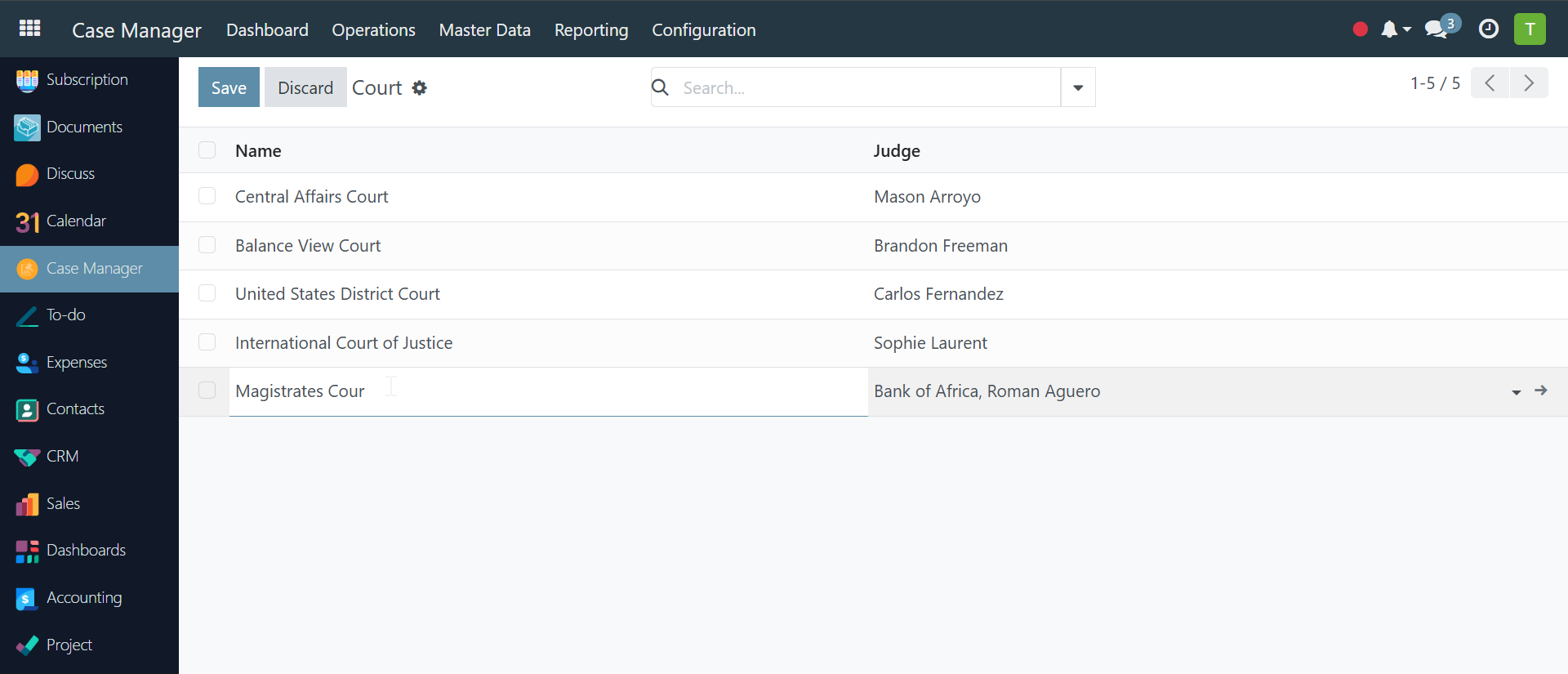
To assign a judge to a court:#
- In the
Judgefield next to the registered court. - Type the judge's name to search for an existing entry.
- If the judge does not exist, type their name and select the "Create and Edit" option.
- This will open a pop-up window where you can input the judge's details
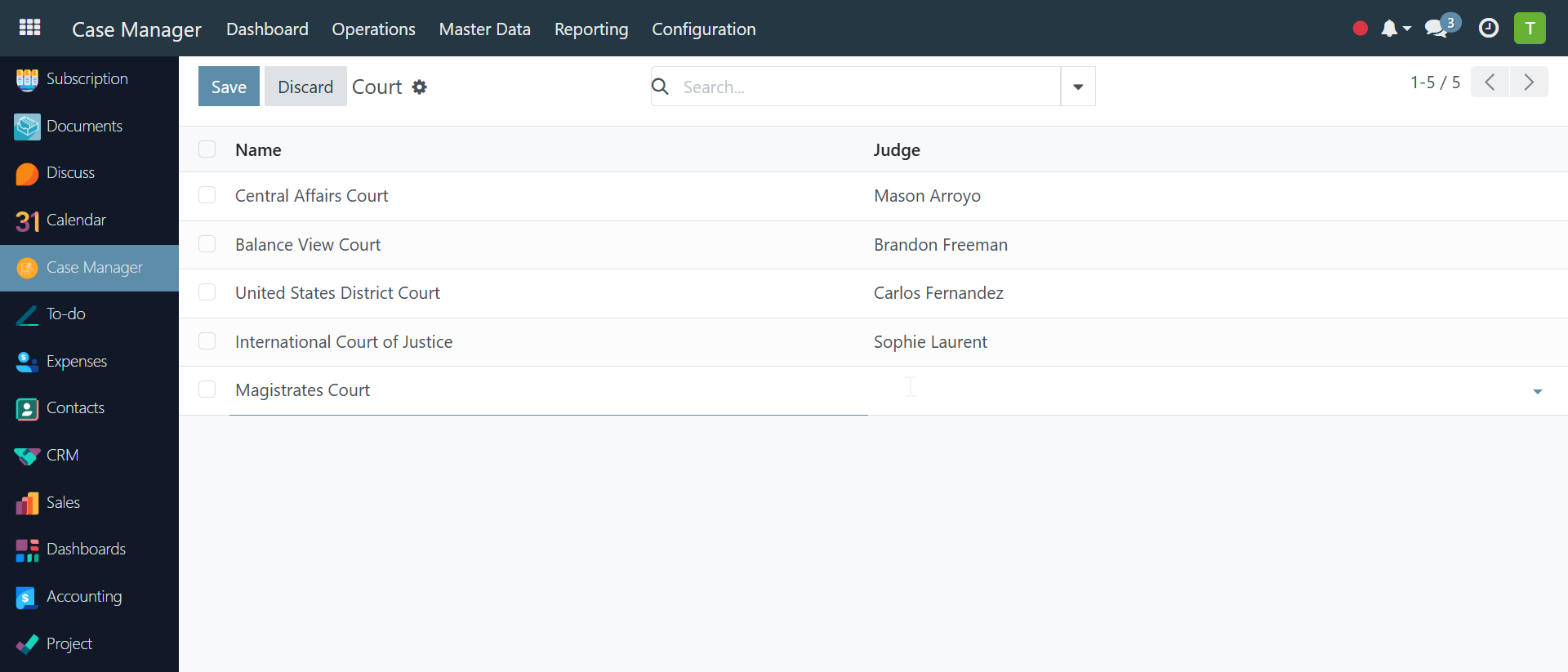 Once all the details for the judge are added click the “Save and Close” button
Once all the details for the judge are added click the “Save and Close” button