Backups#
How backup works#
Ametnes offers daily data back-up service with automatic recovery of lost data. As a Ametnes customer you are able to backup your resources from the console.
Project backup page#
-
Go to Backup page
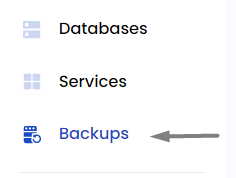
-
Find resource you want to restore
-
Click restore button
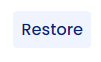
-
The system will open "New resorce" creation page.
-
Fill in required fields.
-
Click on "Create" button.
-
Backup will be restored. The system will save your back-up to the new resource.
Resource backup page#
-
Go to Resource page
-
Click on Backup tab
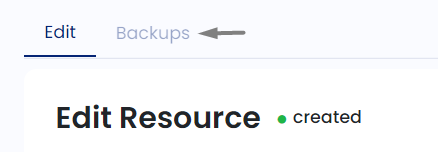
-
Find backup you want to restore
-
Click restore button
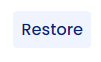
Note
If resource removed and you're trying to restore backup to empty resource, the system will ask you to create new resource. To restore resource backup to the right instance, the system will provide you with same Resource type that has been exits before.